What are Hub Site ?
Announced during Microsoft Ignite 2017, Hub Site is a special type of site in SharePoint Online promoting other site’s news, content and activities.
Once part of the hub site collection, every site gets a common navigation. Then it is up to the administrator to add other site’s content on the hub site home page.
This facilitates navigation, content broadcasting, breaking silos, reorganize content in your digital workplace.
Why such feature ?
Those features are sufficient to build the foundation of an intranet, it is mobile friendly, beautiful and simple.

It could be used to build micro sited leveraging other sites, such as :
- Projects sites under a Customer site
- Departments inside divisions
- Users blogs inside a main blog
- Community of practice inside a main community
- And so on
Use yammer or SharePoint newsfeed to comment/engage your content with end users, allowing them to share, feedback, collaborate and communicate: Empower users with modern UI.
How to set it up
- Uninstall / Install Sharepoint Online Management shell (if you have it installed)
- Type a Powershell command to register a site (communication or team site only) as hub site. This site will get the global navigation. There is also a command to limit who can choose to join a site to an hub site.
- Navigate to each site you want to be part of the hub site, site info and select the hub
- Configure the hub site : add news web parts, site web part, highlighted content, and other components for your hub
- Configure the global navigation, logo, and theme for the hub
Between those steps, you might have to wait few hours before you see the options available.
My thoughts about hub sites
For decades companies have created customized home pages for their intranet/extranet using various types of components such as news sliders, common top navigation, site templates, social feed, recent documents, my apps, my projects etc.
They used content query wp, content search wp or customized webparts in js/c# those hub sites features, at expensive costs (Around 10 000€).
For intranet and even Digital workplace , combined with communication / team sites , we now have a lot of ingredients are here to start a good recipe for Digital workplace. Though, that might lack capabilities for a corporate intranet homepage (publishing workflow, versioning…).
Hub site allow to re-organize contents without moving anything, without migrating, it is really a great “out of the box” feature.
Though if you need more to be achieved as a digital workplace (business apps, search center, personalisation, content audience targeting, my space like…) you will need third party vendor developing components with SharePoint framework or integrating third party products.
What could be next ?
I believe Microsoft will release new web parts to leverage existing sites content part or the hub collection.
To go further, Microsoft developed the SharePoint Framework (SPFX), with a huge community of developers sharing components on a common source control: GitHub. There is also an open source community around it (PNP).
During European SharePoint Conference, we heard that the SPFX app store was on its way so we could expect to enhance hub sites by directly adding components from an app store in future.
Conclusion
Before creating an hubsite, ask yourself, what is the outcome / what do you try to achieve ? What is your goal ? Taking into consideration its limitations.



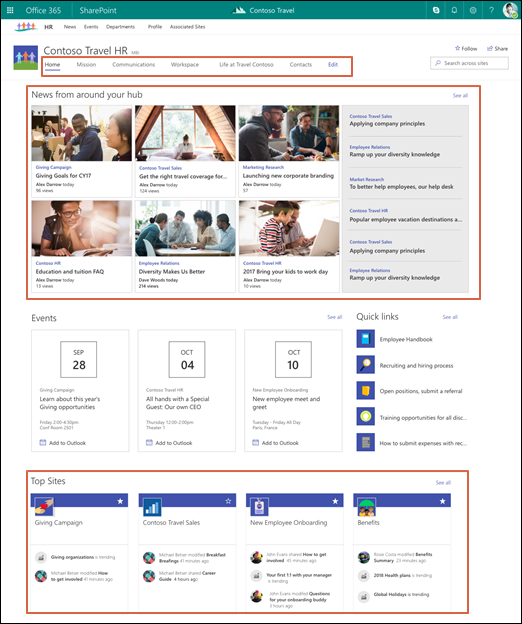
[…] this way, you can test the security of your office 365 tenant and evaluate how your users will respond to a fake office 365 log-in page (phishing attack) or […]