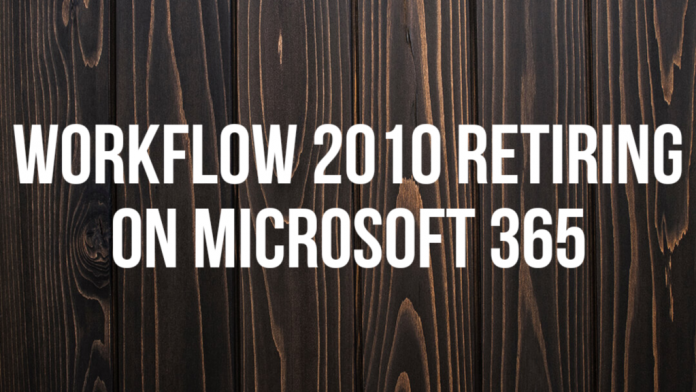Microsoft has announced Workflow 2010 retirement.
Workflow 2010 and workflow 2013 are created in Sharepoint Designer
What options do you have to migrate away from sharepoint workflow 2010 or 2013 ?
Which options do you have ?
Migrate to Power Automate, Migrate to Flow
This is a service available in Office 365. You shall be able to achieve the same business outcome as workflow 2010.
Migrate to Nintex Workflow
Nintex is more a BPM solution (Business Process Management) than flow because :
- You can visualise the workflow progress in a friendly way
- Task reminder is out of the box
- Task delegation is out of the box
Conclusion
Those are the two most popular options to migrate.
I hope Microsoft will hear the community to postpone this retirement, because it is complex to migrate in 5 months workflows. Please vote here.
I provide audit, assistance to migrate away from this engine, feel free to reach me.
Microsoft announcement
| Since the release of SharePoint workflows, Microsoft has evolved workflow orchestration to not only encompass SharePoint, but all the productivity services you use with Microsoft 365 and beyond. With the continued investment in Power Automate as the universal solution to workflow, Microsoft is retiring SharePoint 2010 workflows. Key Points: Major: Retirement Timeline: Starting August 1st, 2020, SharePoint 2010 workflows will be turned off for any newly created tenants. Starting November 1st, 2020, Microsoft will remove the ability to run, or create, and or execute SharePoint 2010 workflows from existing tenants. Action: Review and assess impact [How this will affect your organization] If your organization still uses SharePoint 2010 workflows, they will no longer function after November 1st, 2020. SharePoint 2013 workflows will remain supported, although turned off by default for new tenants starting November 1st, 2020. We recommend customers to move to Power Automate or other supported solutions. [What you need to do to prepare] You will want to notify your users, workflow developers and site owners. Update your user training and prepare your help desk. For admins: Use the SharePoint Modernization Scanner tool to scan your tenants for legacy workflow usage. Review the guidance for migrating from classic workflows to Power Automate flows. Review the Power Automate resources as a solution to legacy workflows. Learn more Support update for the retirement of SharePoint 2010 workflows in Microsoft 365. Detailed support article and with additional resources. |
- Advertisement -