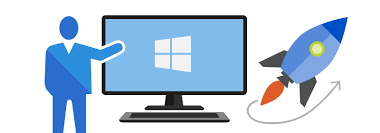As a SharePoint administrator you need to sometimes restart services that are crashed due to a lot of potential reasons, such as : distributed cache, excel calculation services (if you display excel in sharepoint pages), user profile synchronization, user profile etc.
This script allows to restart a service on two servers by powershell. No more manual action on X servers.
How to restart a SharePoint 2007 / 2010 / 2013 / 2016 / 2019 service programmatically ?
https://gist.github.com/seaSide974/81cd2d88d6219d2c427bc9ac367798c4
List of services that could be restarted
- Access Database Service 2010
- Access Services
- App Management Service
- Business Data Connectivity Service
- Central Administration
- Claims to Windows Token Service
- Document Conversions Launcher Service
- Document Conversions Load Balancer Service
- Excel Calculation Services
- Lotus Notes Connector
- Machine Translation Service
- Managed Metadata Web Service
- Microsoft SharePoint Foundation Incoming E-Mail
- Microsoft SharePoint Foundation Sandboxed Code Service
- Microsoft SharePoint Foundation Subscription Settings Service
Microsoft SharePoint Foundation Web Application - Microsoft SharePoint Foundation Workflow Timer Service
- PerformancePoint Service
- PowerPoint Conversion Service
- Request Management
- Search Host Controller Service
- Search Query and Site Settings Service
- Secure Store Service
- SharePoint Server Search
- SQL Server PowerPivot System Service
- User Profile Service
- User Profile Synchronization Service
- Visio Graphics Service
- Word Automation Services
- Work Management Service
- Advertisement -