Mid 2019 Microsoft announced PowerApps Portals,
Engage with external customers and partners
Give internal and external users secure access to your data either anonymously or through commercial authentication providers like LinkedIn, Microsoft, Facebook, and Google, or enterprise providers such as Azure AD B2C and Okta. Set authentication requirements, customize data for each user, and allow users to submit their information privately with straightforward admin controls.

You can create website in minutes and capture information from your employees, or customers

How it works ?
Once a Powerapps Portal created you have a sample website that you can customize. The site url will be https://xxx.powerappsportals.com/
Pages can be created and sub pages creates navigations

Components are widgets in the pages
Components are type of text, image, iframe, forms to SharePoint or Entities created in PowerApps.

When i tested (December 2019), I was not able to re-order existing components in a page, i had to delete each component and recreate them in the correct order… I guess Microsoft will improve that in future.
Let’s create a Form to capture user information
Let’s say you want to capture information from your visitors.
We create the entity “Ticket” from the PowerApps portal

Then we create fields and add it to this entity.
We navigate to form tab and edit the form

It redirects to Dynamics and we publish the form

By previewing the site we can now see the form and gather user information

Site Preview


Pricing for internet website (100 000 views)
- For example :
- Per app plan is 10$/user/app/month for two apps one portal + 100$ / month for 100.000 page views.
- For each 100.000 pages view it would be 100$
For your context, choose the according plan :

More information here and in the PDF at the bottom of this linked page, under “Download the licensing guide to see more details.”
Use Cases ?
Many use cases as the Portal can be accessed by authenticated users (your employees) or public visitor.
Example :
- A company event such as KICKOFF etc. Gather every information needed the participants. You can create a custom url for this event such as https://kickoff.monacodigital.mc
- An extranet for your partners or your customer, to find relevant information (their documents, link to yammer & teams)
- etc.
Wrap up
In minutes, by an Office 365 power users or IT service, a website can be published.
This is a quick win for a company partners, employees (for an event) or CRM application such as Dynamics.
The websites are responsive and able to interact with Office 365 tools (Power BI, SharePoint) and external data (database) etc.
For basic scenarios, not requiring development, this is a solution to check !
Tell me what you think about it in the comments section
Does it look interesting to you ? In which scenario you would use it ? I wonder if we can add custom PowerApps Components inside …



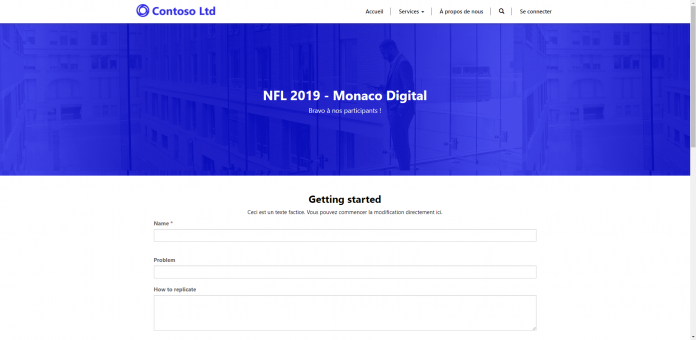
Looking interesting , how many portals with this license price ?
One for this example, there are a licence for unlimited portal creation