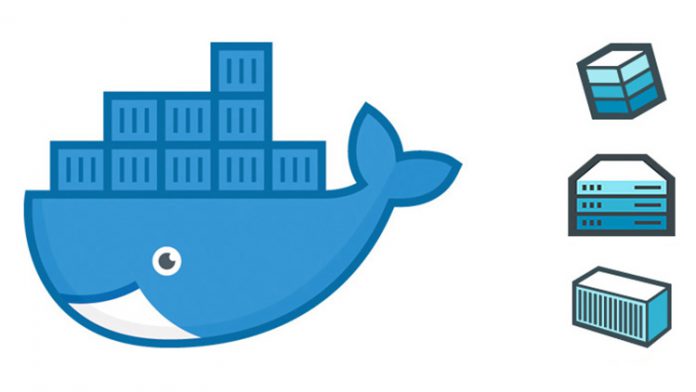Objective
For testing purpose, I wanted to install Gitlab on my machine (It’s like github but on premise).
So sometimes you find docker commands for linux. It is easy to adapt it for windows docker
Example of docker linux command :
https://docs.gitlab.com/omnibus/docker/
How ?
- Replace \ by `
- Add ” to the last line
- Remove sudo
Example
| LINUX | WINDOWS |
| sudo docker run –detach \
–hostname gitlab.example.com \ –publish 443:443 –publish 80:80 –publish 22:22 \ –name gitlab \ –restart always \ –volume /srv/gitlab/config:/etc/gitlab \ –volume /srv/gitlab/logs:/var/log/gitlab \ –volume /srv/gitlab/data:/var/opt/gitlab \ gitlab/gitlab-ce:latest |
docker run –detach `
–hostname gitlab.example.com ` –publish 443:443 –publish 80:80 –publish 22:22 ` –name gitlab ` –restart always ` –volume /srv/gitlab/config:/etc/gitlab ` –volume /srv/gitlab/logs:/var/log/gitlab ` –volume /srv/gitlab/data:/var/opt/gitlab ` “gitlab/gitlab-ee:latest” |